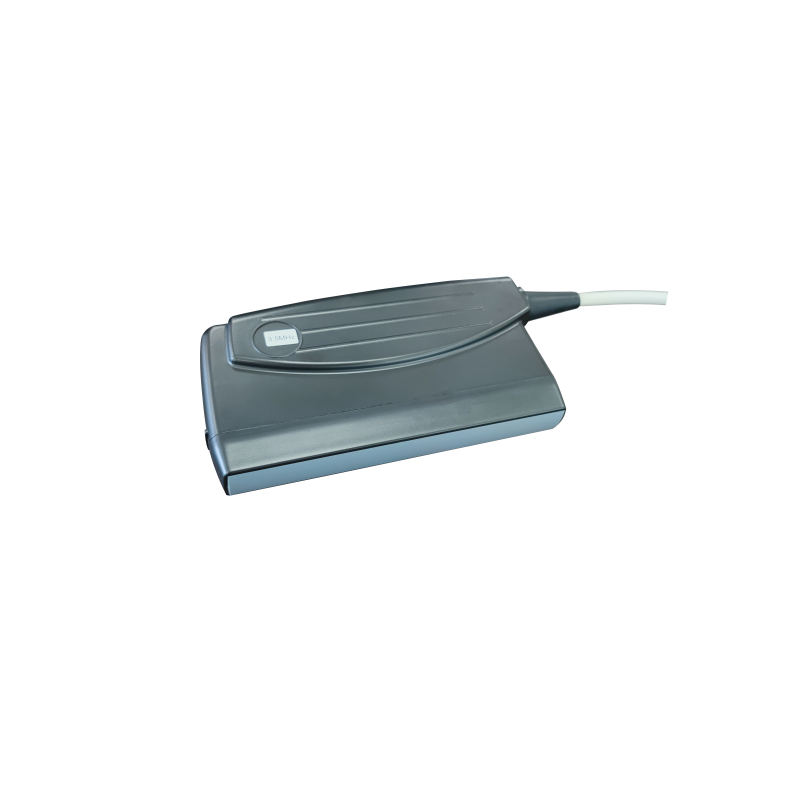Master the Ultrasound Machine S1: Quick & Easy Guide to DIY Vet Care
Get to Know Your Machine in Just Three Minutes
Optimal Machine Parameters for Various Animal
Goat/ Sheep/ Large Dog (Convex Probe)
|
Cattle (Rectal Probe)
|
Horse (Rectal Probe)
|
| Gain:150 Dyn:50 Freq:3.5 Near:-30 Far:31 Zoom:1.8 U/D:0 L/R:0 Color:4 Bright:08 IE:0 Img Opm:2 Focus Num:1 Focus Loc:5 IP:2 Frame:2 Contrast:03 |
Gain:109 Dyn:61 Freq:6.5 Near:-31 Far:31 Zoom:2.2 U/D:0 L/R:0 Color:4 Bright:00 IE:2 Img Opm:0 Focus Num:1 Focus Loc:5 IP:2 Frame:2 Contrast:00 |
Gain:232 Dyn:46 Freq:6.5 Near:-31 Far:00 Zoom:1.3 U/D:0 L/R:1 Color:4 Bright:00 IE:2 Img Opm:0 Focus Num:2 Focus Loc:4 IP:2 Frame:2 Contrast:00 |
*Please fine-tune them based on the actual image results and specific requirements. For more professional assistance, feel free to contact us.
How to Obtain Pregnancy Data

Step 1. Animal Selection
Navigate to [Other Set] → Select the animal species using the LEFT/RIGHT keys → Press OK to confirm.
Step 2. Obstetric Table Activation
Press the OBC button to open the obstetric menu → Choose the corresponding obstetric table with the UP/DOWN keys → Press OK to confirm.
Step 3. Parameter Measurement
Measure the required distances using the distance measurement method* → Gestational age will automatically display on the right side of the screen.
*distance measurement method
1. Press the"Meas" key, and two measuring cursors appear on the screen.
2. Press the"Meas" key to convert the movable measuring cursor.
3. Move the measuring cursor to the starting point of the distance to be measured by the direction key, and then
press the"Meas" key to determine the end point of the distance to be measured.
4. Press"OK" to complete the measurement and exit.